Writing Product Requirements
Before creating a product, the first thing to consider is "What are we making, and who are we making it for?" In Manifest, you can define this in the 'Product Requirements' within the document.
Why should you write it?
- You can clarify the direction of planning before creating features or screens.
- All team members can collaborate with a shared understanding of the same goals and target users.
- When planning becomes uncertain, you can revisit the initial purpose.
📌 Well-organized product requirements serve as the starting point for clear structure design.
How to write it?
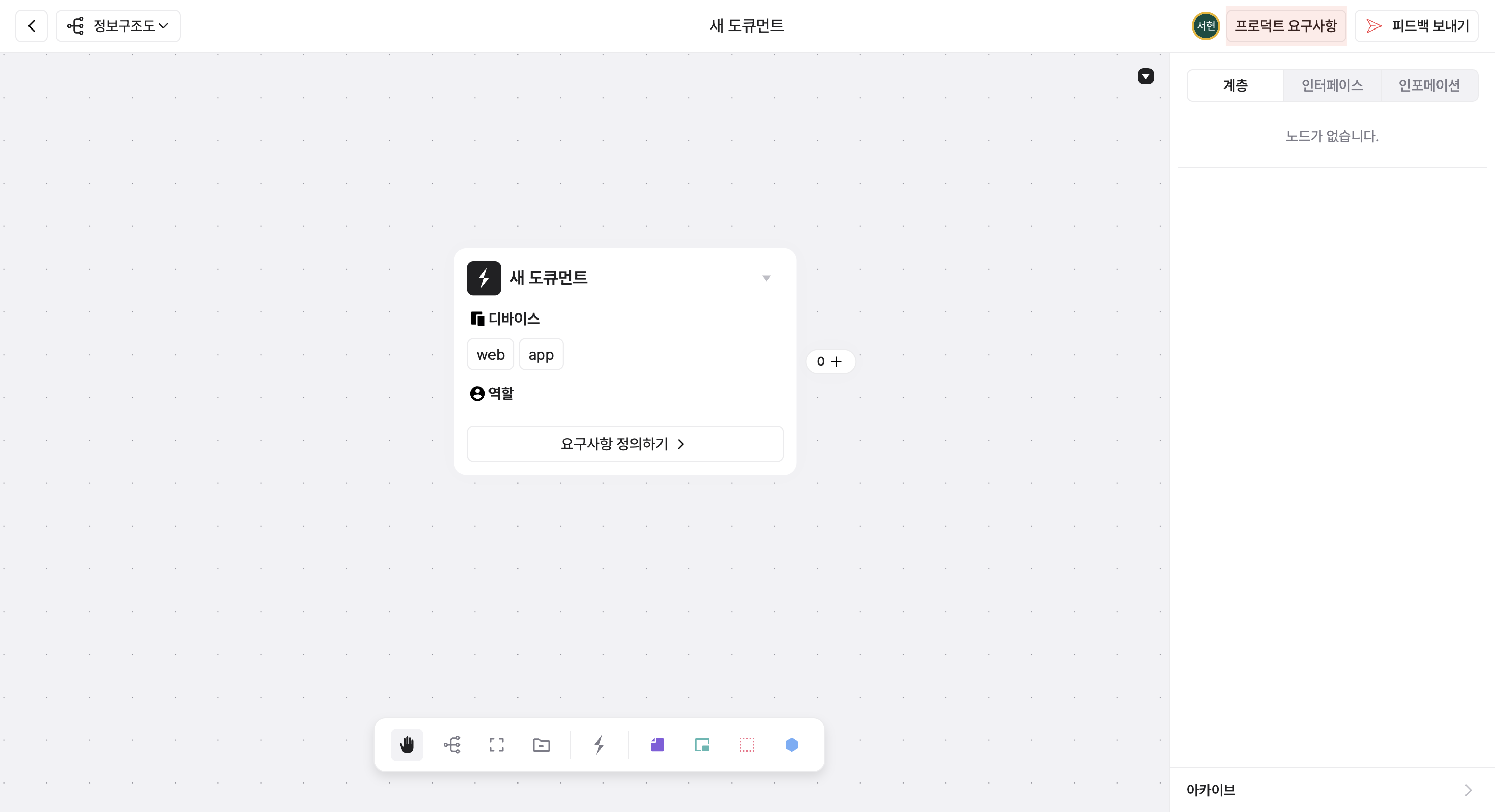
- Click the 'Product Requirements' button at the top of the document to open the input field.
- It's okay to write just a few lines at first. You can modify or supplement it as needed.
What to write?
- In Manifest, you start by briefly writing these 4 items:
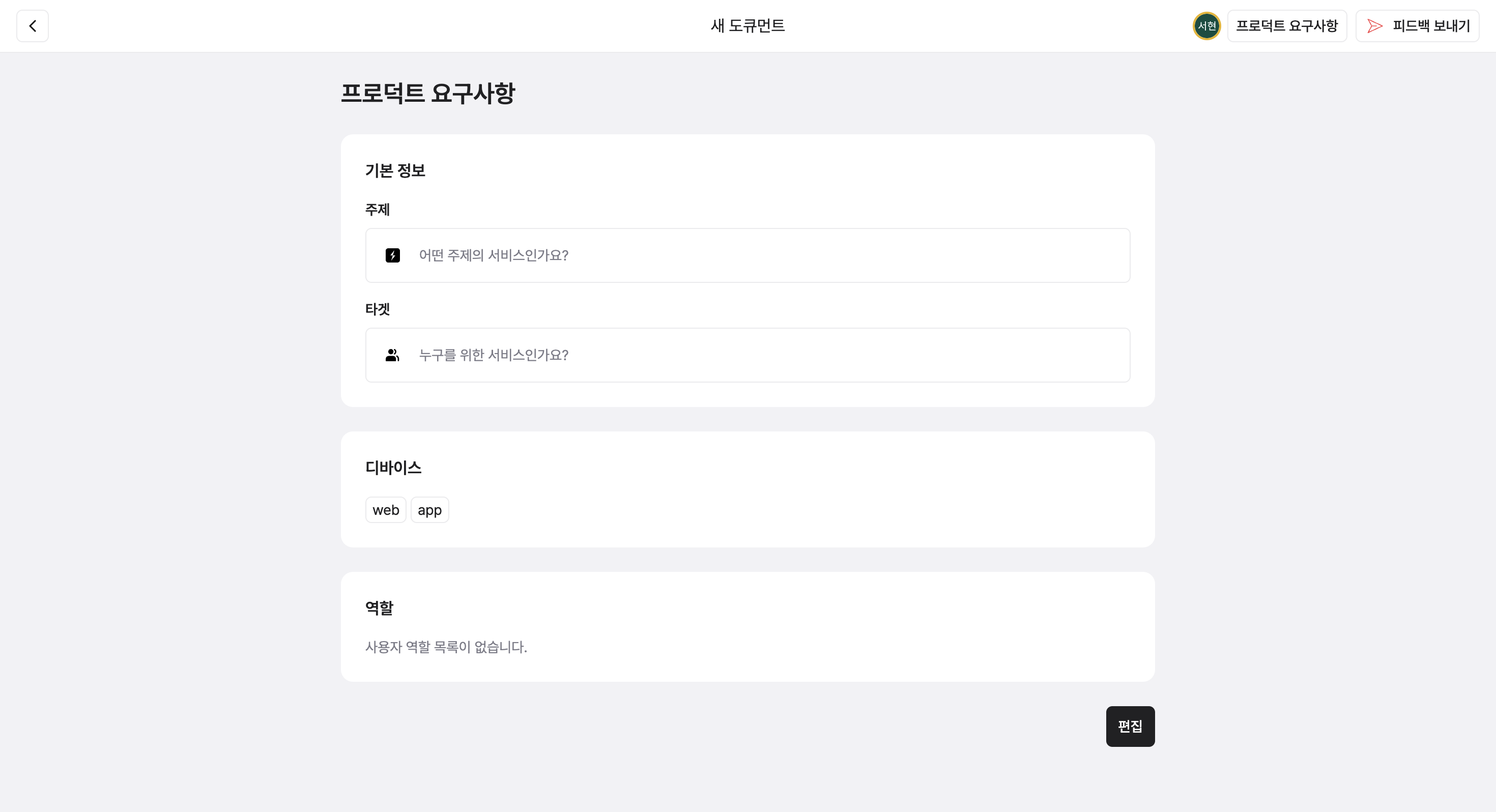
1. Subject
What problem does it solve or what goal does the product have?
Examples
- Inventory management automation SaaS
- Micro shopping mall builder for solo entrepreneurs
- App that suggests personalized exercise routines based on health data
2. Target
Who is this product for?
Examples
- Working women in their 20s and 30s
- Freelance designers who frequently take on outsourcing projects
- Offline small business owners running cafes
3. Device
In what environment will users use this product?
Examples
- Mobile-focused
- Web-based admin page + mobile app
- PC-only in-house system
4. User Roles
How are the people using this product divided by role?
Examples
- Regular user / Administrator
- Consumer / Seller
- Member / Guest